Features
Know Your Notes At A Glance
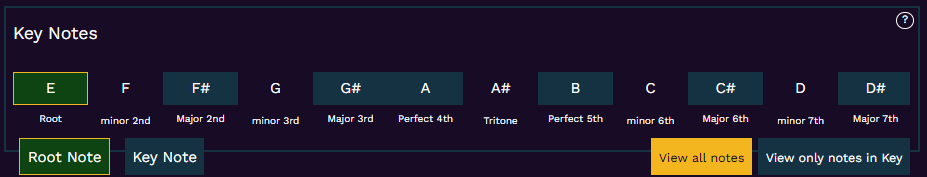
The and buttons are the notes that are in the current key. The dark blue buttons are the notes that are not in the current key. Tab between viewing all notes and just those in the current key.
Note: The root note always refers to the first note played in the current mode.
Choose Your Mode Instantly
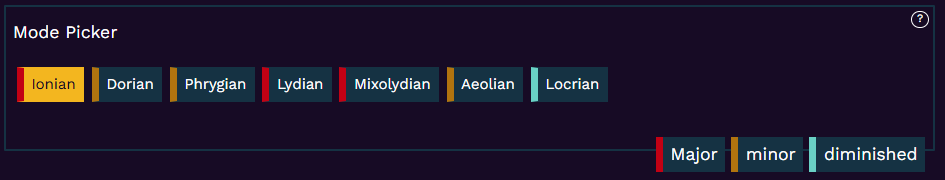
Use the Mode picker to select the mode you would like to use and instantly see the notes laid out on the guitar / piano.
Guitar
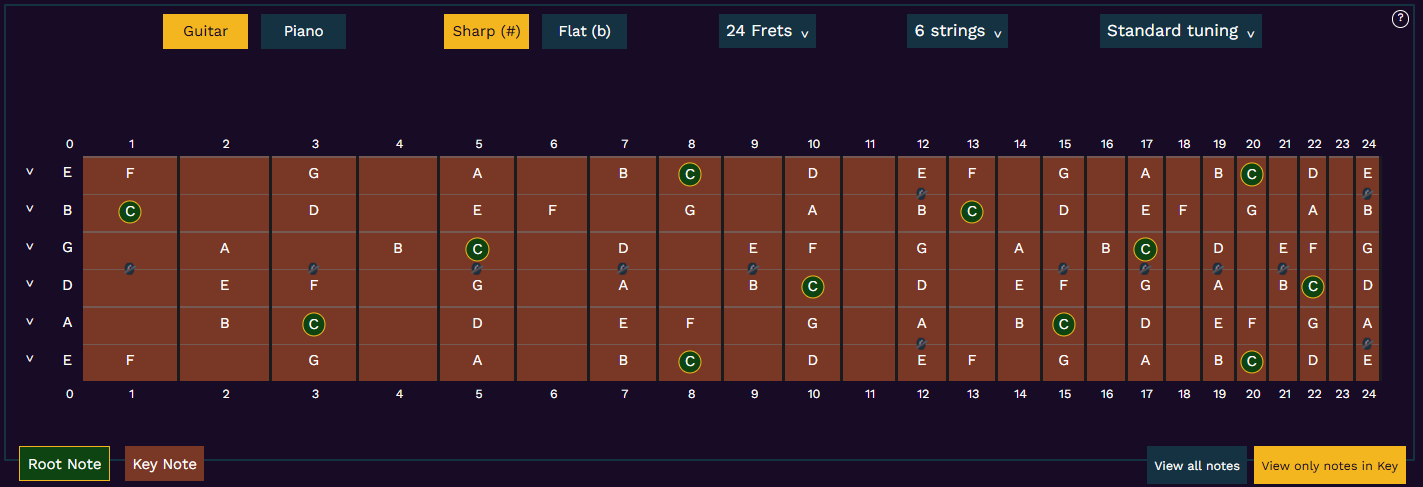
The default instrument for FretShark is the guitar. You can customise the number of strings, the tuning, the number of frets and change between sharps # and flats b.
Tab between viewing all notes and just those in the current key.
Note: The default setup for 4 & 5 strings is for a bass guitar.
Piano
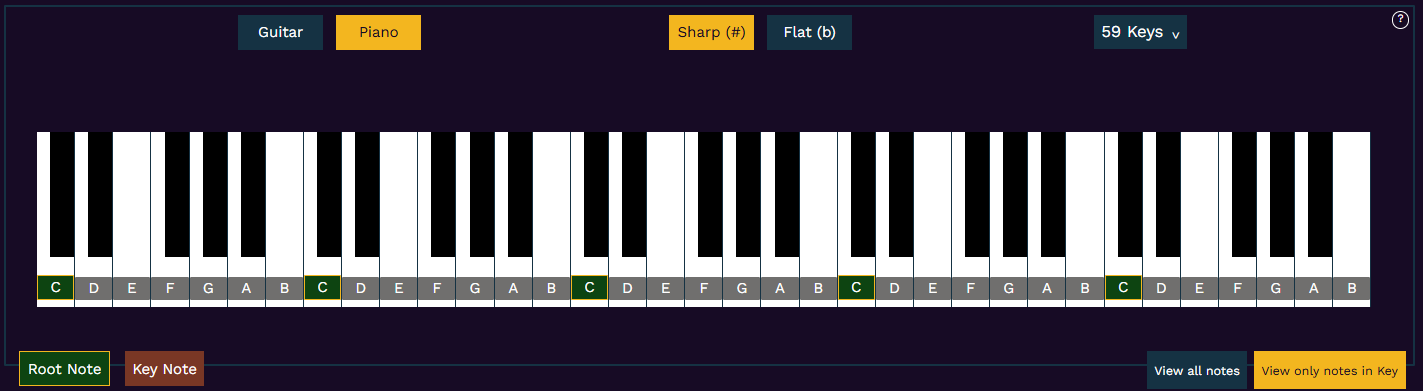
The piano is the second instrument available on FretShark. You can customise the number of keys on the piano and change between sharps # and flats b.
Find Chords Quickly
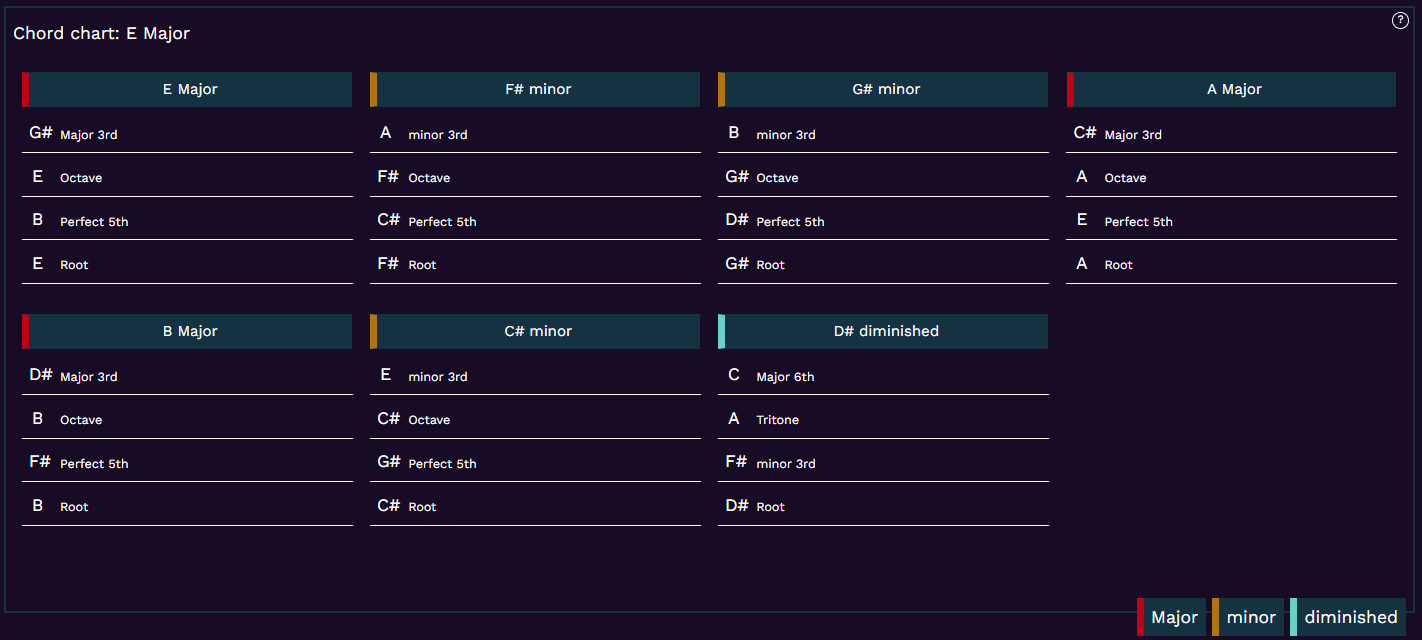
The chord chart shows the notes from each of the chords in the current key.
See Chord Details
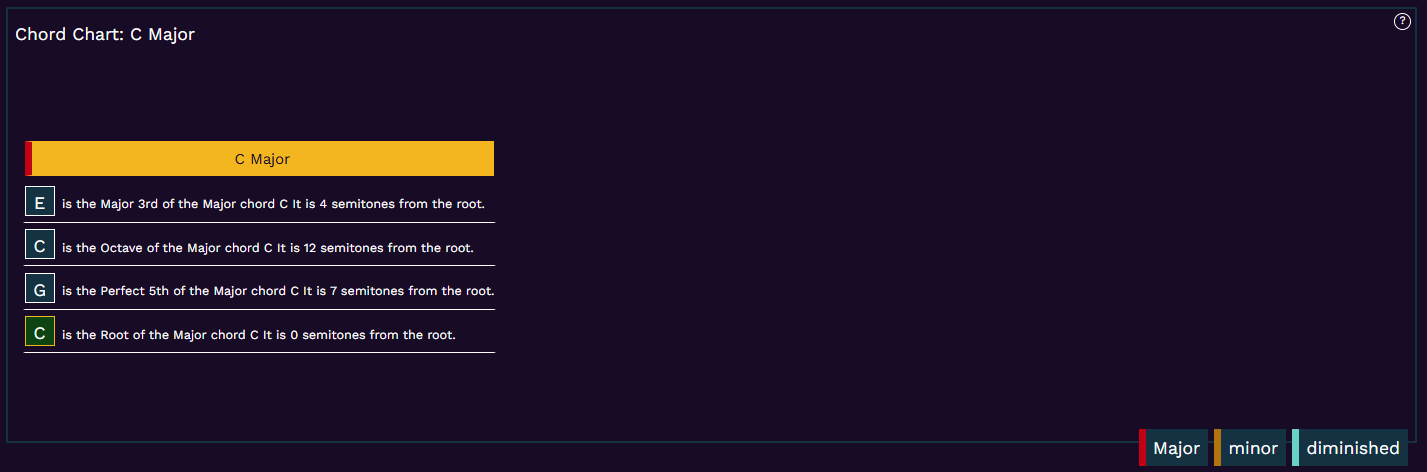
Chords can be expanded to show further detail and all of the chord notes are quickly highlighted on the instrument.
Discover The Right Key
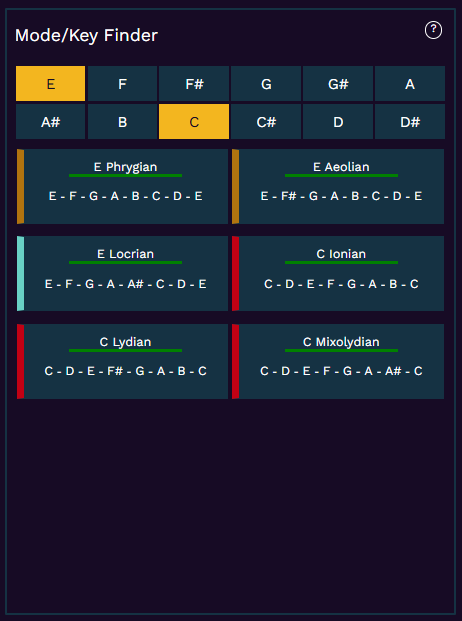
The Key finder can be used to help you identify potential matches for certain groups of notes.
If you know any of the notes to a song you can select them and see what key they belong to by selecting a mode from the options.
Understand The Relationship Between Modes

FretShark
If you struggle to remember which chords go with which key or you're just starting out, FretShark gives you all of the notes, chords and modes that are in a musical key and allows you to quickly see the relationship between them.
FretShark is packed with intuitive features (see App Preview) so you can know your notes at a glance, find chords instantly, and discover the right key - fast! FretShark has fretboard/piano view, customisable tunings/strings, and you can easily switch between modes whilst seeing the Major and relative minor keys.
Fretshark is the interactive musicians cheat sheet designed to quickly and intuitively help musicians with music theory, (without slowing you down) by providing instant access to all the fundamental information you need when songwriting or learning music
Whether jamming with friends, writing songs with your band or just trying to figure out what those chords are, Fretshark is here to help.
Our handy theory guide is the perfect introduction or refresher and makes theory easier to understand, no matter your skill level.
Check out some key FretShark features and Register Your Interest in our Free Trial
Happy songwriting!FretShark
App Preview
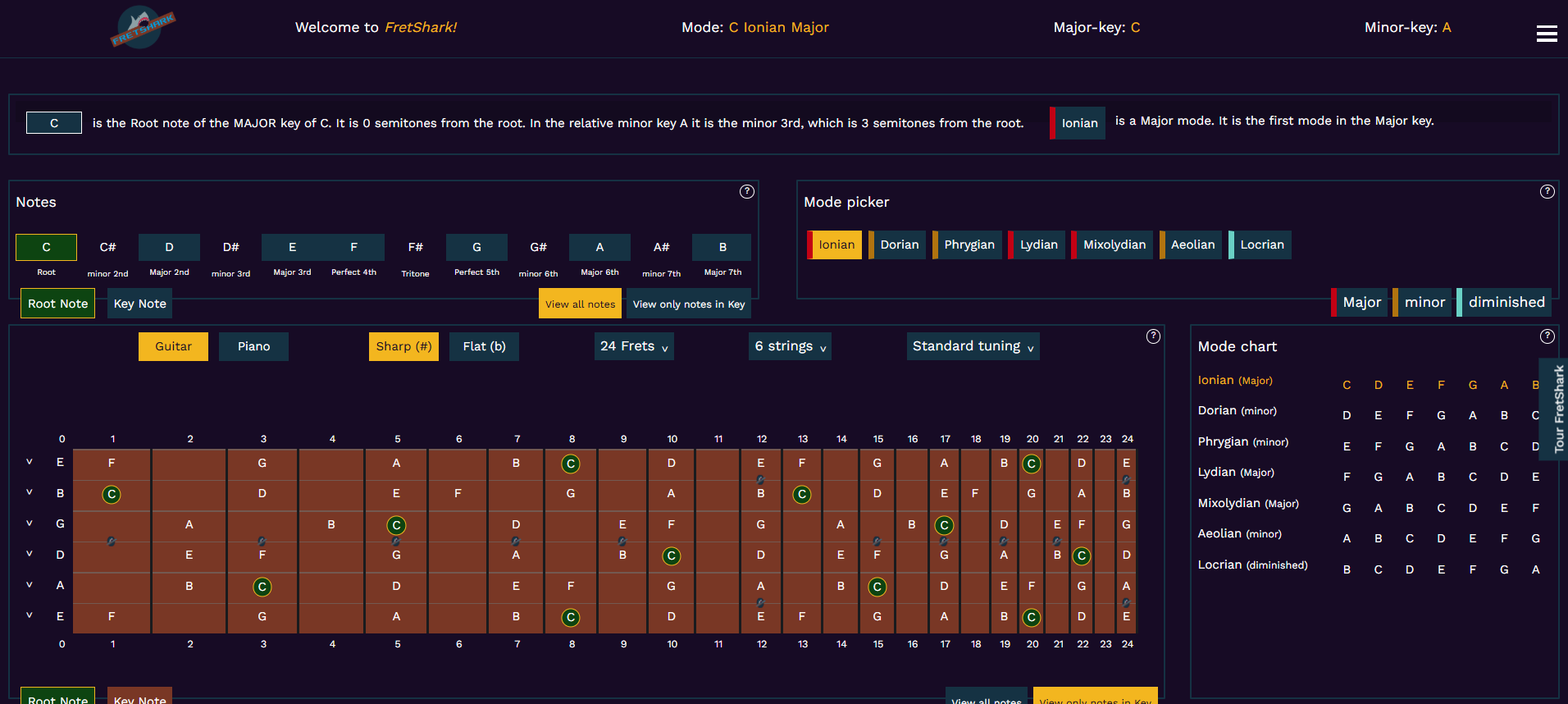
Free trial
We are currently looking for members to take part
in an extended trial where you will have
Free membership for the duration of the trial
Have early access to new features
Provide feedback and suggestions to improve the user experience
